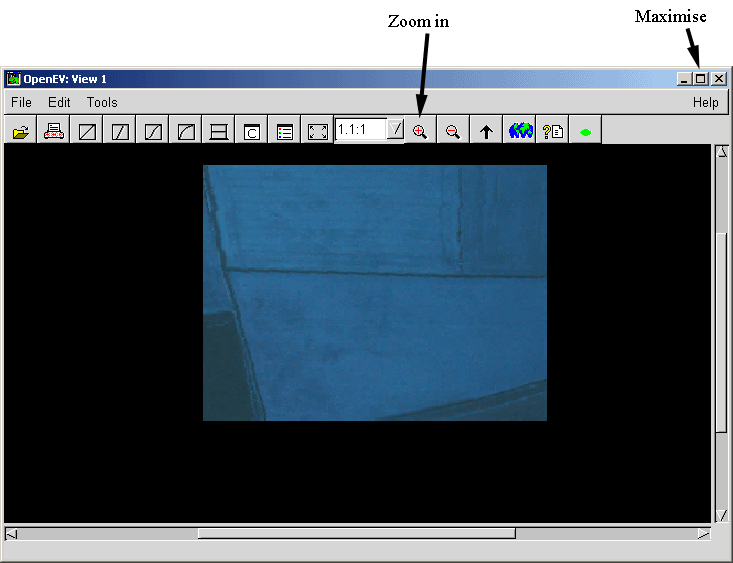After downloading and running
the program, you should now have an icon like this ![]() on your desktop. Running this will initially open up a DOS window,
before presenting you with a screen looking something like this:
on your desktop. Running this will initially open up a DOS window,
before presenting you with a screen looking something like this:
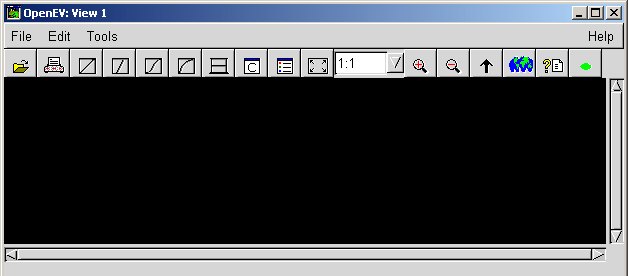
Click on File, which will present a dropdown menu and select Open. Navigate to where you have saved the two img files (if you have not downloaded these yet then you need to do this first), and select reduced site 5.img. Depending on what your screen size is you should now maximise your screen and zoom in using the magnifying glass with the plus sign (see image below). You are now ready to begin enhancing the data.